Tappan 316000191 User Manual
Browse online or download User Manual for Cookers Tappan 316000191. Tappan 316000191 User's Manual
- Page / 20
- Table of contents
- BOOKMARKS
- P/N 316000191 (9908) 1
- Product Registration 2
- IMPORTANT SAFETY INSTRUCTIONS 3
- Range Features 5
- Setting the Clock and 7
- Minute Timer 7
- Proper Burner 7
- Adjustments 7
- Flame Size 7
- Setting Surface 8
- Controls 8
- Before Setting Oven 8
- Setting Oven Controls 9
- Oven Cleaning 10
- General Cleaning 13
- Changing Cooktop 16
- Adjusting Oven 17
- Temperature 17
- Avoid Service Checklist 18
- TAPPAN RANGE WARRANTY 20
Summary of Contents
P/N 316000191 (9908)
10Adhere to the following cleaningprecautions: Allow the oven to cool beforecleaning. Wear rubber gloves when cleaningthe appliance manually.REMOVE
11Oven Cleaning(continued) During the self-cleaningcycle, the outside of the appliance canbecome very hot to the touch. Do notleave small children una
12To Start the Self-Clean Cycle (Lower Oven)*We recommend a 2 hour self-clean cycle for light soils, a 3 hour cycle foraverage soils, and a 4 hour cyc
13SurfacesAluminum (Trim Pieces) &VinylGlass, Painted and PlasticBody Parts, Control Knobsand Decorative Trim PiecesControl PanelPorcelain EnamelB
14 When lowering the top,grasp the sides with fingertips only. Becareful not to pinch fingers. Also, DONOT drop or bend the rangetop whenraising or lo
15General Cleaning(Continued)The upper oven door is not removable by the consumer. The lower oven doorhowever can be removed.To Remove and Replace the
16Changing Cooktopand/or Oven LightsThe upper and lower oven lights work together. When the oven light switch,located below the control panel, is turn
17Adjusting OvenTemperature(some models)The temperature in the oven has been set at the factory. When first using theoven, be sure to follow recipe ti
18POSSIBLE CAUSE/SOLUTIONPoor installation. Place oven rack in center of oven. Place a level on the ovenrack. Adjust leveling legs at base of range u
19Burned-out or loose bulb. See Changing Cooktop and/or Oven Lights (somemodels) in this Owner's Guide to replace or tighten the bulb.Meat too c
2Thank you for choosing this appliance. The information contained withinthis Owner's Guide will instruct you on how to properly operate and care
TAPPAN, THROUGH ITS AUTHORIZEDSERVICERS, WILL:Pay all costs for repairing or replacing any parts of thisappliance which prove to be defective in mater
3IMPORTANT SAFETY INSTRUCTIONS Read all instructions before using this appliance. Save these instructions for future reference.This guide contains imp
4IMPORTANT INSTRUCTIONS FOR USING YOURCOOKTOP Use Proper Flame SizeAdjust flame size so itdoes not extend beyond the edge of the utensil. The use of
5Range FeaturesHere is a quick guide to the features of your range and a handy index to theimportant information in the following pages.Note: This gui
6Range FeaturesHere is a quick guide to the features of your range and a handy index tothe important information in the following pages.Note: This gui
7Your model is equipped with the clock and minute timer shown. Follow theinstructions below to set the the clock and minute timer.To Set the Clock1.
8Setting SurfaceControlsThe control shown below may notlook identical to the Surface Controlknob on your range; it is onlyrepresentational.Each burner
9Setting Oven ControlsTo Bake1. Arrange oven racks while the oven is still cool. See "Arranging Oven Racks"under Before Setting Oven Control

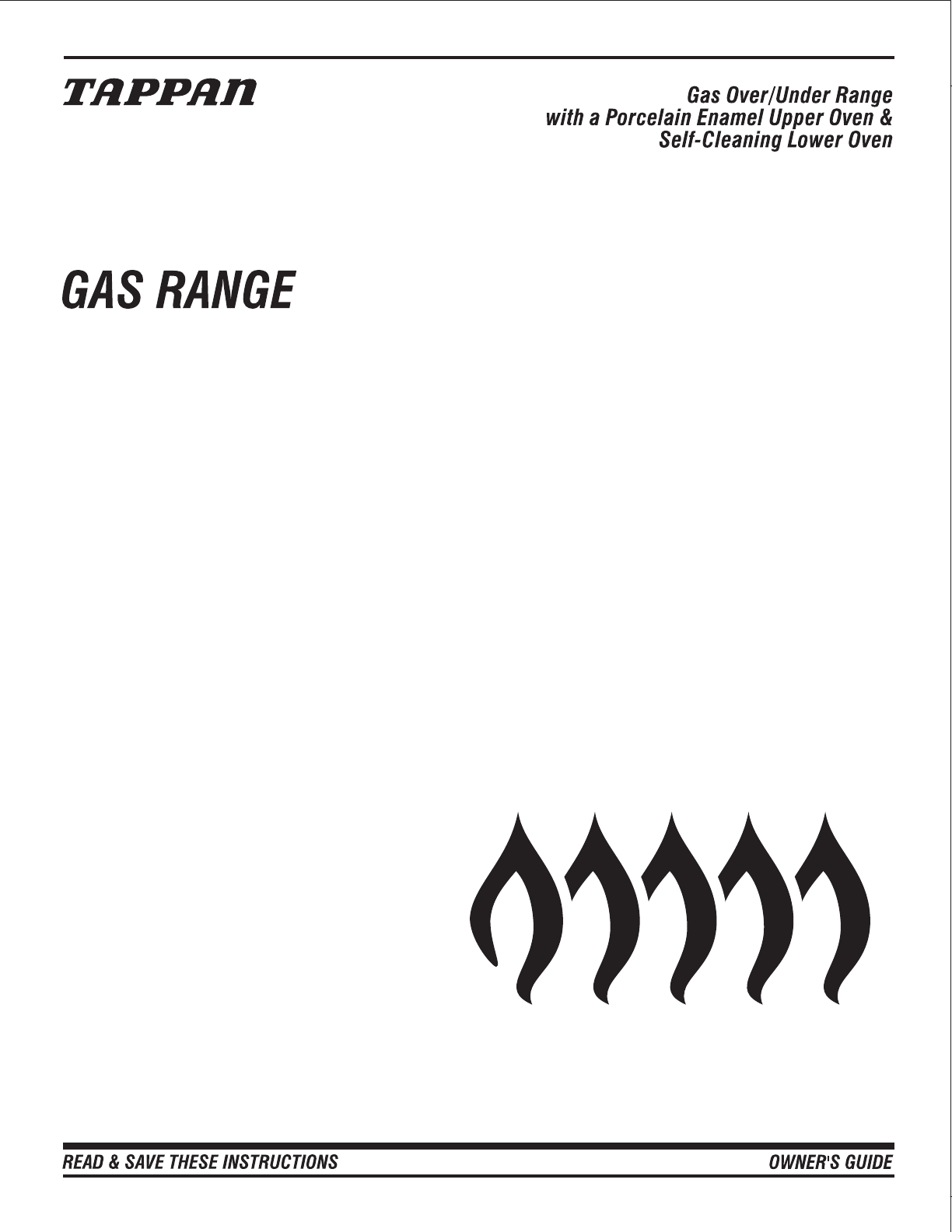
 (20 pages)
(20 pages)







Comments to this Manuals